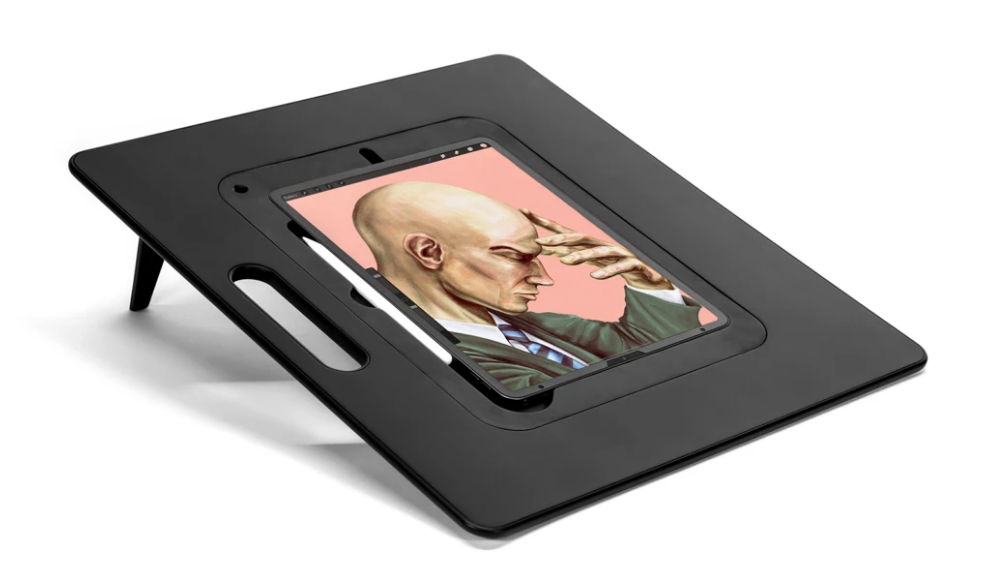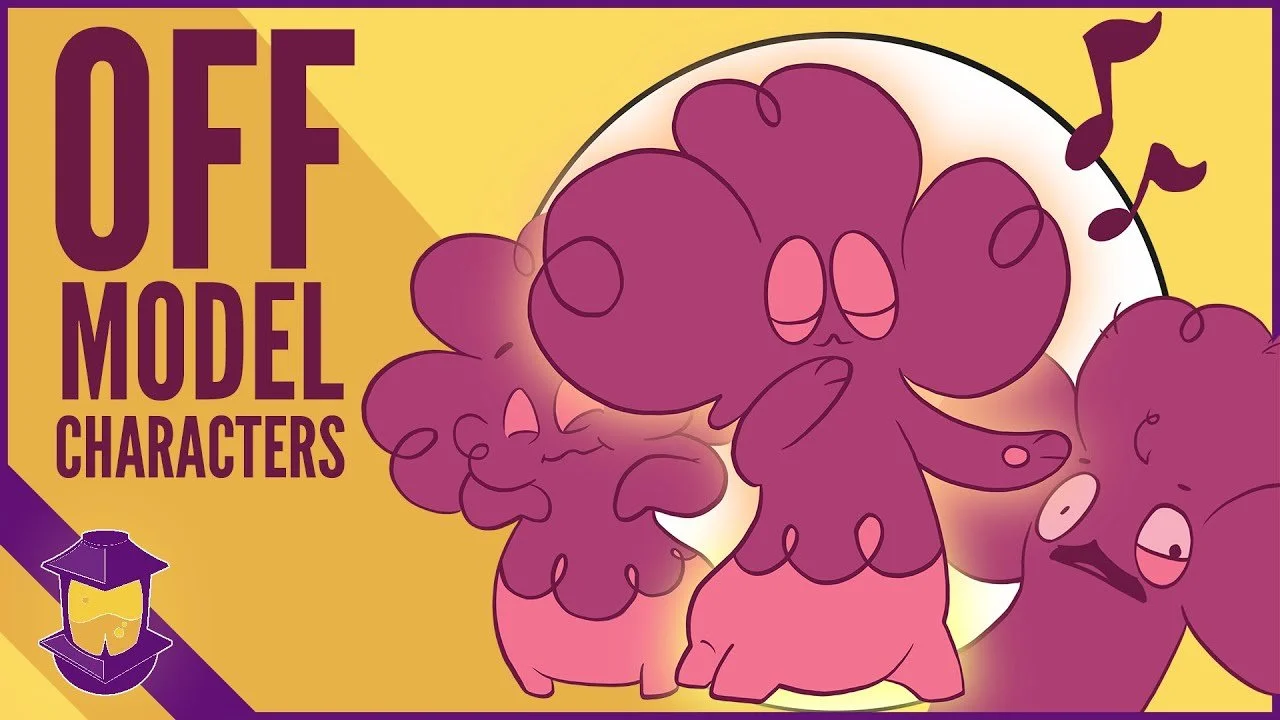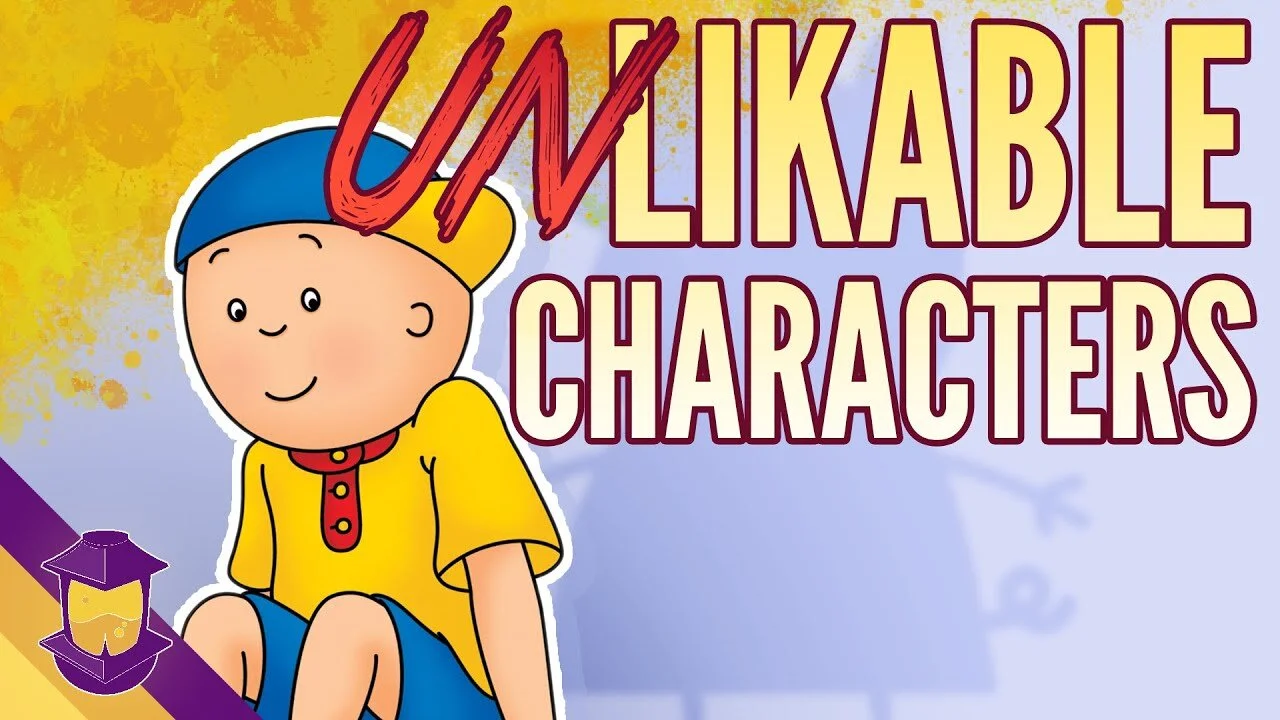This is the internet. Can’t you just buy better artwork?
Here at Character Design Forge, our focus is all about helping you firm up your character design skills, keep your creative mindset healthy, and continue on the artistic journey as well as you can.
So can you just put a few dollars down toward something in the hope that you’ll instantly become a better artist?
Absolutely not. None of the things we’re talking about today are going to instantly make you a better artist.
However, they will be able to help the work you do as an artist more enjoyable.
Why does that matter? Because when you love what you do, you keep doing it. And when you have tools that help you love what you do even when the days get tough, you keep doing it. And we’re all about not giving up, you and I.
*Disclaimer: 2 of the 3 things we’re talking about today were provided for honest review. the 3rd thing I just bought outright. Either way, in no way does that affect my opinion or what I say about them. As someone with a healthy-sized channel, the only product testing offers I ever take are things that are going to be relevant and helpful to you. That is my promise.
As a seasoned artist, I always look for tools that are actually helpful and I am happy to share these useful items with you. So let’s hop to these suggestions and see how the tools I’m providing today will help you:
Improve your drawing range with help from the Sketchboard Pro through form, support, and performance.
Extend the life of your Apple Pencil with a Pen Tip, while improving your connection from “pen to page”.
Boost your health, focus, and productivity with the Flexispot EC9 VICI Standing Desk, and the Klismos Office Chair.
Watch this video now!
Product 1: The Pen Tip for the Apple Pencil
First up is an item you may have seen ads floating around for, these are Pen Tips for the Apple Pencil.
They work on any version of the Apple Pencil, and the value proposition here is that it’s adding a bit of tooth to the pencil as you’re drawing.
If you feel like the Apple Pencil is too smooth as you draw, this is mainly meant to add some resistance and make it more like drawing on a traditional medium.
In the past, I’ve used matte screen protectors like the ones made by Paperlike to make the surface itself have more of that paper tooth, but what these Pen Tips do is a little bit different.
They’re made of silicon, sort of like any stylus you might have used before the Apple Pencil that had a rubber tip.
The functionality of the Pencil is still perfectly fine through the Pen Tip, the pressure sensitivity, the tilt, is all there.
And since it’s covering the nib, it doubles as a protection from needing to buy more of the Apple Pencil nibs, at least extending their life.
I actually found that when I was using matte screen protectors, it naturally wore the nibs of the Apple Pencil down faster, and I ended up needing to buy more a few times.
So, are the Silicon Pen Tips Worth it, and Do they Work?
It depends on what you’re trying to get out of your drawing experience. It ends up being a softer, more rubber-like feel. If that interests you, I’d encourage you to check them out since it’s a fairly low cost of entry. Plus, there’s plenty of colors available so you customize your look.
So if this floats your boat, here’s a link to this item:
Pen Tips
Product 2: The Sketchboard Pro
Next up, we stay in the realm of iPad and graduate to the iPad itself.
Now fair warning, there’s a good chance that the first thing you do upon seeing this is laugh. Other folks who might use the iPad a lot, even people who’ve moved from something like a Cintiq to the iPad, might immediately see what’s great about the Sketchboard Pro.
This is not a case for the iPad, the iPad is just resting inside this inlay. But once it’s in, it provides a seamless extension of the iPad beyond its small surface area.
I’ve given the advice many times before to draw with your whole arm, and this helps you to do that.
If you’ve ever used Photoshop or a similar desktop app, you know how there’s the actual canvas size, but then the border of tools and windows? Procreate is nice because it minimizes that border, but now the Sketchboard Pro extends that area quite nicely.
Plus, it’s got 4 sets of kickstands so you can set it up at an angle on a flat surface, you can lay it flat on an angled surface, and even use it on your lap on the couch or elsewhere.
There’s a nook in the top for the pencil to charge on newer iPad pros, and a place to stick it so that it stands up on the right.
So, is the Sketchboard Pro Worth it, and Does it Work?
This is actually something that I was excited but trepidatious about: its actual usefulness. and now I’m using it basically ALL the time that I’m drawing.
They’ve made versions of the Sketchboard Pro for most models of iPad, and of course, since it needs a case-less iPad in order to work right, just make sure that you have a case that’s easy to get your iPad in and out of.
If this is your kind of gadget, here’s a link to this item:
The Sketchboard Pro
Product 3 (and 4!): the Flexispot EC9 VICI Standing Desk, and their Klismos Office Chair
Ok, we went from pencil tip, to surface area, and now it’s time to talk about you and your workspace.
If you’re a pro or someone that spends a lot of time in your office space, it can make or break your productivity and health. The answer to this problem is the Flexispot EC9 VICI Standing Desk, and their Klismos Office Chair.
I’m someone who has been really drawn to the idea of a standing desk for a really long time now. John Loren who I’ve previously interviewed on the Forge loves his, and I love the amount of alertness and purpose you can get from working while standing.
But here’s the thing: standing all day, every day, is a little too much. It’s easy to eventually get tired and lose your legs a bit.
So my previous standing desk attempts are ones like this one below, that sit on top of an existing desk and use levers to pull the desk up.
See, this never worked mainly because of how precarious it is to lift a computer sort of upward and towards you.
The Flexispot desk has completely changed the game for me because it’s convertible and motorized.
So with a press of a button, it goes from sitting height to standing height.
Both the desk and chair were simple to assemble, probably about 15-20 minutes total on each.
Get this: the desk fits my computer, a second monitor, my Wacom one, the mouse and keyboard, and the Sketchboard Pro with iPad, and there’s even room left over for a coffee and water coaster!
So from a size and weight standpoint, these are great.
If you’ve started working from home and you find the act of sitting at your desk for 10 hours a day makes you sluggish and lethargic, this might be exactly what you need in order to kick yourself back into gear.
And when you need to sit (like midway through the afternoon or so like me) the Klismos Office Chair is a really comfortable and adjustable chair.
It has back support and armrest adjustments too, which is great. Actually, it has a ton of adjustment options to make this chair completely tailored to your unique comfort level.
So are the Flexispot EC9 VICI Standing Desk, and Klismos Office Chair worth it? And do they work?
To put it simply: absolutely. Will they improve the lives of working artists depending on their needs? You bet.
Remember that buying something won’t automatically make you a better artist, and instead, it’s just a great method of improving your workflow.
So if these items are for you, here are the direct links. Plus enjoy this exclusive referral link to save $15 off of $150 orders or more:
Flexispot EC9 VICI Standing Desk and Office Chair
Well, those were my product tips for you hard workin’ artists out there! now return you to your regularly scheduled videos all about improving and mindset and cute lookin’ characters.
Do you have any products that you can’t live without as an artist? Let me know in the comments section below!
We talk about good character design overall in my course Learn Character Design. And make sure you’re following over on Instagram @bageldenizen, I share a lot of my own processes and designs there regularly.
Thanks for reading, and have fun creating!
Do you Want to Master your Digital Art and Character Design Skills?
You Can Do it in Just Six Steps
Take the online course now that has helped countless students master basic and advanced character design skills.
Hey! I’m Brookes Eggleston…
If you’re new here, welcome! I’ve worked in studio settings and in a freelance capacity as a Character Designer, Illustrator, Story Artist, and 3D Modeler for nearly 15 years. But what I love as much as drawing characters is sharing what I’ve learned. Get to know my mission here at Character Design Forge.