Procreate Dreams launched today, but before you start working with it, there are just a few quick things I want to help you understand so you can get animating. The flip side of an app that’s really revolutionary with its approach to animation is that revolutionary means it’s going to be different. Because everyone is so excited to jump into this, I just want to help you navigate the app, since it’s not laid out like any other animation app I’ve used before!
The Biggest Art Advice Most People Ignore (But Really Shouldn't)
There’s advice I used to get starting out in art that confused me then, but now, after working with hundreds of students, I feel like it’s some of the best advice you can get. But in this video, I’d like to make it make sense. And once you have a grasp on it, it’ll speed up your learning significantly.
6 Ways to Discover Your Design Aesthetic
How to Use 7 AMAZING New Features in Procreate 4.1!
Procreate has been my application of choice over Photoshop for about 2 years now, and it just keeps getting better. This BIG update includes tools like Liquify, Warp, improved Selection Tools, Grids, and Symmetry! I’ll show you how to use these features to help you improve your character design techniques.